shell scripts:
Svector.sh
Syntax
Example:
Total surface current
This figure displays the sum of the baroclinic mode upper level current and the barotropic mode (depth mean) current, both extracted at time step no. 10:
Svector.sh 4dmap hycom_031_uv.nc u v u_btrop v_btrop 1 10
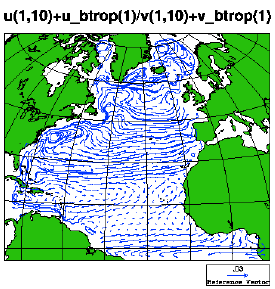
Svector.sh: syntax
Svector.sh --help
Svector.sh / ncl-metno 1.2
>>>
>>>
>>> Syntax:
>>> =======
>>>
>>> Svector.sh <option> <file> <u> <v> <u_bt> <v_bt> [<d3node> (<d4node>)]
>>> where
>>> <option> specifies dimensions and geo- or nongeo-grid
>>> implemented:
>>> [234]d - [234]D fields
>>> [234]dmap - [234]D fields, dims. are lon & lat
>>> ...[234]dmap will be displayed on a geogr. map
>>> <file> name of the netcdf file
>>> <u> name of variable w/ baroclinic velocity in the x-direction
>>> on the netcdf file (case sensitive)
>>> <v> name of variable w/ baroclinic velocity in the y-direction
>>> <u_bt> name of variable w/ barotropic velocity in the x-direction
>>> <v_bt> name of variable w/ barotropic velocity in the y-direction
>>> <d3node> node no. of third dimension
>>> if <option> is one of 2d, 2dmap and a fourth
>>> argument is present, or if <d3node> is negative,
>>> this will be interpreted as a flag that will cause
>>> the ncl script to remain
>>> <d4node> node no. of fourth dimension
>>>
>>> The script will produce an eps-file and a png-file.
>>>
>>>
>>> User specifications:
>>> ====================
>>>
>>> By copying the default spec.s from
>>> /home/arnem/lib/ncl-metno/userdef.ncl
>>> to the directory where the command 'Svector.sh' is given,
>>> the user may specify
>>> * title
>>> * font
>>> * zooming
>>> * vector spec.s (size, distance, curly/regular vectors)
>>> * plot size limits
>>> for geographical maps:
>>> * names of longitude & latitude variables
>>> * map projection
>>> * coastline detail level
>>> (look up, or copy, this file to edit your own 'userdef' file).
>>>
>>>
>>> Example:
>>> ========
>>>
>>> Svector.sh 4dmap hydrography.nc u v u_btrop v_btrop 1 10
>>> will produce vectors on a lon-lat grid w/ a map, of
>>> the sums 'u'+'u_btrop' and 'v'+'v_btrop' in the
>>> x- and y-directions, respectively; 'u' and 'v' will be
>>> extracted at the first first node in the third dimension
>>> (usually the top vertical level) and the tenth node in
>>> the fourth dimension (usually time step no. 10),
>>> whereas 'u_btrop' and 'v_btrop' are extracted at the
>>> tenth node in their third dimension; all variables
>>> will be read from the file 'hydrography.nc'
>>>
>>>
>>> Terminating.