shell scripts:
section.sh
Syntax
Example: Hovm°ller diagram of seasonal variations in sea surface temperatures
The figure below was made by issuing the command:
section.sh hycom_031_TS.nc temp 4 2 4 66 1
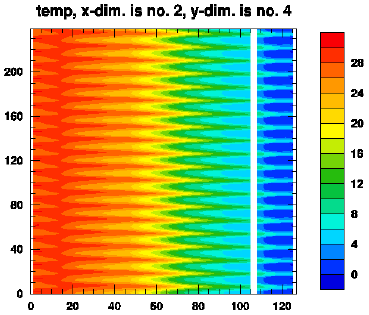
section.sh: syntax
section.sh --help
section.sh / ncl-metno 1.2
>>>
>>>
>>> Syntax:
>>> =======
>>>
>>> section.sh <file> <variable> <ndims> <dim1> <dim2> <node1> (<node2>)
>>> where
>>> <file> name of netCDF file
>>> <variable> name of variable to depict
>>> <ndims> no. of dimensions of the variable (3 or 4; for 2, use contour.sh xy ...)
>>> <dim1> crossection's 1. dimension no. (1-3) [Fortran style]
>>> <dim2> crossection's 2. dimension no. (2-4) [Fortran style]
>>> <node1> node no. of first non-depicted dimension
>>> a negative <node1> value is interpreted as a flag that
>>> stops the ncl script from being deleted
>>> <node2> node no. of second non-depicted dimension (if <ndims> is 4)
>>>
>>> The script will produce an eps-file and a png-file.
>>>
>>>
>>> User specifications:
>>> ====================
>>>
>>> By copying the default spec.s from
>>> /home/arnem/lib/ncl-metno/userdef.ncl
>>> to the directory where the command 'section.sh' is given,
>>> the user may specify
>>> * title
>>> * font
>>> * zooming
>>> * color map (palette)
>>> * no. of colors
>>> * plot size limits
>>> (look up, or copy, this file to edit your own 'userdef' file).
>>>
>>>
>>> Example:
>>> =========
>>>
>>> section.sh sst.nc sst 3 1 3 60
>>> if the first and second dimensions are longitude and
>>> latitude, and the third is time, this will produce
>>> a hovmoller diagram of sst variability along latitude
>>> node no. 60, based on results on the file 'sst.nc'
>>>
>>>
>>> Terminating.